April 29, 2021
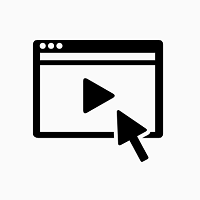
Did you miss our Reimagine RTS webinar? No worries: you can watch a recording and get a complete overview of the changes launching on Monday, May 17. Captions in Spanish will be available as soon as possible; captions in English are already available.
This session was held online so people could learn more about the new system without having to worry about COVID-19.
All the information covered in the webinar is also available on our website and in print at the RTS Transit Center:
Sesión de información pública para Reimagine RTS (Word doc - transcription of video in Spanish)
Find Your Route
Use our Old Route/New Route guide (pdf) to convert your current route to the options you'll use starting May 17.
Preview Schedules
View the all-new RTS Connect schedules and RTS On Demand brochures, with updated maps and easy-to-read timetables. Print schedules will be at the RTS Transit Center starting Friday, May 7.
Trip plan with the Transit app
Learn how to use the Transit app to preview the new routes and start planning trips. Tablets with the Transit app are also available in the RTS Transit Center.
Get to know RTS On Demand
Learn more about our newest transit option, RTS On Demand. Get information onservice areas, hours, how to book a ride, and more. Tablets installed with a preview of the RTS On Demand app are available at the RTS Transit Center. You can download the app from the App Store and Google Play starting Monday, May 3. Don't have a smartphone? You can always request a ride by calling Customer Service at 585-288-1700.
Check out our System Map
Play with an interactive version of our map, download a pdf, or pick up a pocket-size map at the RTS Transit Center.
Need help with trip planning or have other questions?
Please contact Customer Service at myRTS.com/Contact-Us or 585-288-1700.
Back to all Blog posts