RTS Go FAQs
Jump to VanillaDirect FAQs
What's RTS Go? What's fare capping?
Fare capping is available using the RTS Go app or RTS Go smartcard and, with it, you’ll never have to figure out the “right” fare. The more you ride, the more you save: you’ll never pay more than $3 in a day or $56 in a month (Reduced fare rates: no more than $1.50 a day or $28 per month). You’ll only pay for the trips you actually take and automatically get the best fare.
How do I purchase fares with RTS Go?
You can purchase fares through the Transit app using RTS Go mobile or you can purchase RTS Go cards on myRTS.com or at a RTS Go Ticket Vending Machine (TVM) at the RTS Transit Center or RTS Administration building.
Can I still use my magnetic stripe or Tap & Go! Cards?
RTS phased out out magnetic stripe and Tap & Go! Cards on January 1, 2021.
Can I pay for more than one person with RTS Go? Does each customer need their own RTS Go account?
Every person who rides RTS will need to have their form of payment to ride. This means that each customer will need to have their own RTS Go account.
Why should I register for an RTS Go account?
When you register your RTS Go account, your account funds are protected if your card is lost or stolen.
What should I do if I lose my phone or RTS Go card?
If you have registered your RTS Go account, call customer service at 585-288-170. They can help you recover your account.
Can I use RTS Go to ride on RTS Access, RTS Genesee, RTS Livingston, RTS Ontario, RTS Orleans, RTS Seneca, RTS Wayne or RTS Wyoming?
t this time, RTS Go can be use on RTS Connect and RTS OnDemand services. If resources allow, we may roll out RTS Go to other RTS properties in the future.
I have a physical RTS Go card. Can I add that card to my smartphone or Apple Watch?
Not at this time. However, if you would like to switch your RTS Go card account to an RTS Go app account, please call customer service at 585-288-1700.
Can I move my RTS Go account from one device to another?
Yes! Simply download the app to the new device and sign in to your account. Please note that your account can be active only on once device at a time.
Do I need to download an app to use RTS Go?
To access RTS Go on a smartphone, download the Transit App, available on the App store or Google Play. RTS Go is built into the Transit App.
Why is there a $2 service fee when I purchase an RTS Go card? ($2 service fees will be charged starting in 2021)
To help cover the material cost of the RTS Go cards, we charge a one time $2 fee. The fee is waived if you add $20 or more to your card. When you reload your card in the future, there will not be an additional fee.
If my smartphone's battery dies when I am ready to board, will I still be able to ride?
As with bus passes, it's your responsibility to have valid fare with you at all times. Please be sure to keep your phone charged so you can pay your fare when you board.
Where do I tap RTS Go when I board an RTS vehicle?
When you board the bus, tap RTS Go on the oval shaped reader. Look for the RTS Go image. You can always ask your Operator for help!
What should I do if I lose my phone or RTS Go card?
If you have registered your RTS Go account, call customer service at 585-288-170. They can help you recover your account.
I'm eligible for reduced fares. Can I use RTS Go?
Yes! When you create an account, you can indicate that you are eligible for reduced fares. When boarding, you may be asked to show a government issued ID or Medicare card.
Do I need a smartphone, app or the internet to use RTS Go?
The RTS Go card can be used without a smartphone, app or internet access. You can add value to your card using a Ticket Vending Machine at the RTS Transit Center or the RTS Administration Building.
Do I need a bank account to use RTS Go?
No. You can add value to your RTS Go account with cash using a Ticket Vending Machine at the RTS Transit Center. You can also use a pre-paid debit card to add value through the app, on myRTS.com or at a Ticket Vending Machine.
Is there a minimum amount I can add to my RTS Go account? Is there a maximum amount?
The minimum that may be added to your RTS Go account is $1; the maximum is $112.
How can I check my RTS Go account balance?
You can check your balance through the Transit app, myRTS.com., Ticket Vending Machines, or by calling Customer Service at 585-288-1700.
Can I switch my RTS Go account from one card or phone to another?
You can transfer your RTS Go account between cards or smartphones through the app, our web portal or by calling customer service at 585-288-1700. However, your RTS Go account can only be active on one card or one phone at a time.
Can I set up my RTS Go account to add funds when my balance is running low?
At this time, we don't have the option to auto-replenish an account. You may check your balance on the Transit app, myRTS.com. Ticket Vending Machines, or by calling Customer Service at 585-288-1700.
Will RTS Go remind me when my balance runs low?
When you board and tap RTS Go on the reader, it will tell you if your balance is low. You can also check your balance by tapping RTS Go on a Ticket Vending Machine. If using RTS Go through the Transit App, you can set up push notifications for low balance.
Where can I get an RTS Go card? Can I have one mailed to me?
You can get an RTS Go card at a Ticket Vending Machine or at myRTS.com. Orders placed through myRTS.com will be mailed to you.
When will VanillaDirect-powered RTS Go cards be available?
RTS Go cards with VanillaDirect will be available in mid-August 2022.
What is a VanillaDirect-powered RTS Go card?
VanillaDirect is a retail network that allows you to refill your RTS Go card at stores across Monroe County. This means you can add funds to your RTS Go card at stores like Walmart, Family Dollar, 7Eleven and more. View a map of all the locations near you.
An RTS Go card with VanillaDirect will have a barcode on the back and the phrase “powered by VanillaDirect”.
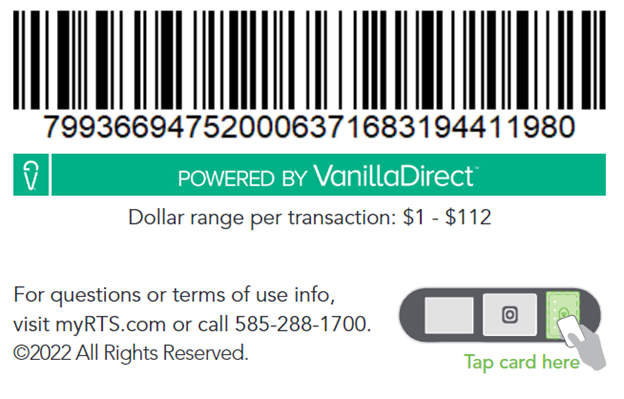
Where can I refill my VanillaDirect-powered RTS Go card?
VanillaDirect retailers include Dollar General, Family Dollar, 7Eleven, Game Stop, Speedway, CVS, Walgreens, and Walmart. View a map of all the locations near you. View a map of all the locations near you.
How do I refill my VanillaDirect-powered RTS Go card at a store?
- Bring your RTS Go card to the cashier at a VanillaDirect retailer.
- Ask the cashier to load your RTS Go card; you may need to show them the barcode on the back of the card.
- Tell the cashier how much you would like to add to your RTS Go card.
- Pay with cash or other payment options accepted by the retailer.
Note: the retailer may charge a fee for this service. RTS does not set or control retailer fees.
- Your card is reloaded and you are ready to ride RTS!
- Keep your receipt. In the unlikely event that there is an issue with your RTS Go card balance, you will need your receipt to show RTS Customer Service how much was added to your card.
Can I still use my current RTS Go card?
Yes! Your RTS Go card is still valid. But, RTS Go cards without the VanillaDirect barcode cannot be refilled at a retail location. They can be reloaded at an RTS Ticket Vending Machine (TVM) or at passes.myRTS.com.
How can I get a VanillaDirect-powered RTS Go card?
There are two ways to get a VanillaDirect-powered RTS Go card after mid-August 2022:
- Purchase from an RTS TVM.
- Swap your current RTS Go card for a VanillaDirect-powered card. Here’s how:
- Bring your current RTS Go card to the front desk at the RGRTA Administration building at 1372 E. Main St., Rochester. The building is open Monday – Friday from 8am to 5pm.
- Registered RTS Go card customers: a customer service representative will swap your current card for a new RTS Go card with the VanillaDirect barcode.
- Unregistered RTS Go card customers: a customer service representative will take your current card to be replaced with a RTS Go card with the VanillaDirect barcode. This transfer process may take up to 10 business days. You will be contacted when your VanillaDirect-powered RTS Go card is ready to be picked up.
My question hasn't been answered here.
Please contact us at myRTS.com/contact-us, 585-288-1700 or by visiting an information desk at the RTS Transit Center.